Lets start
1 Start the bluetooth service with this command.
Syntax:- service bluetooth start

2 Now open the bluetooth wizard and with this command.
syntax:- bluetooth-wizard
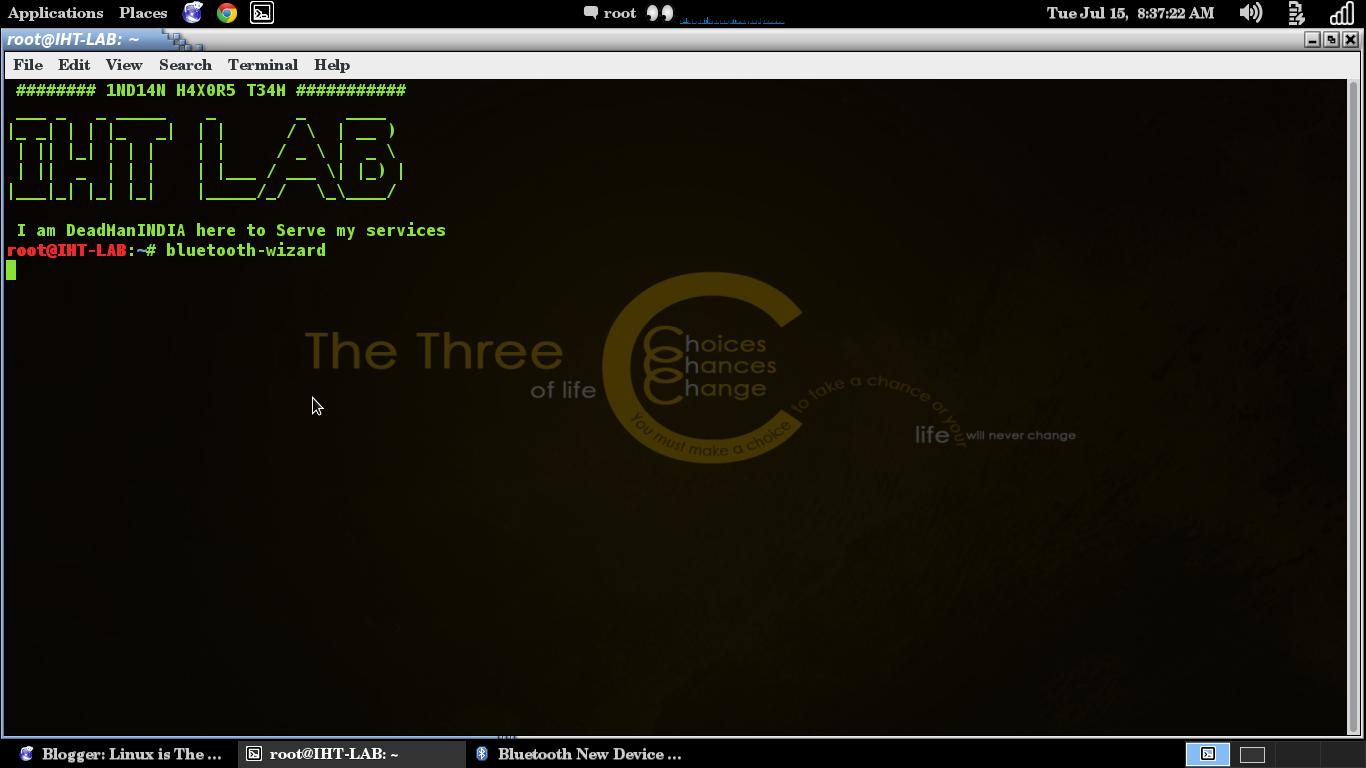
after that your wizard is open and start searching for devices :) like this
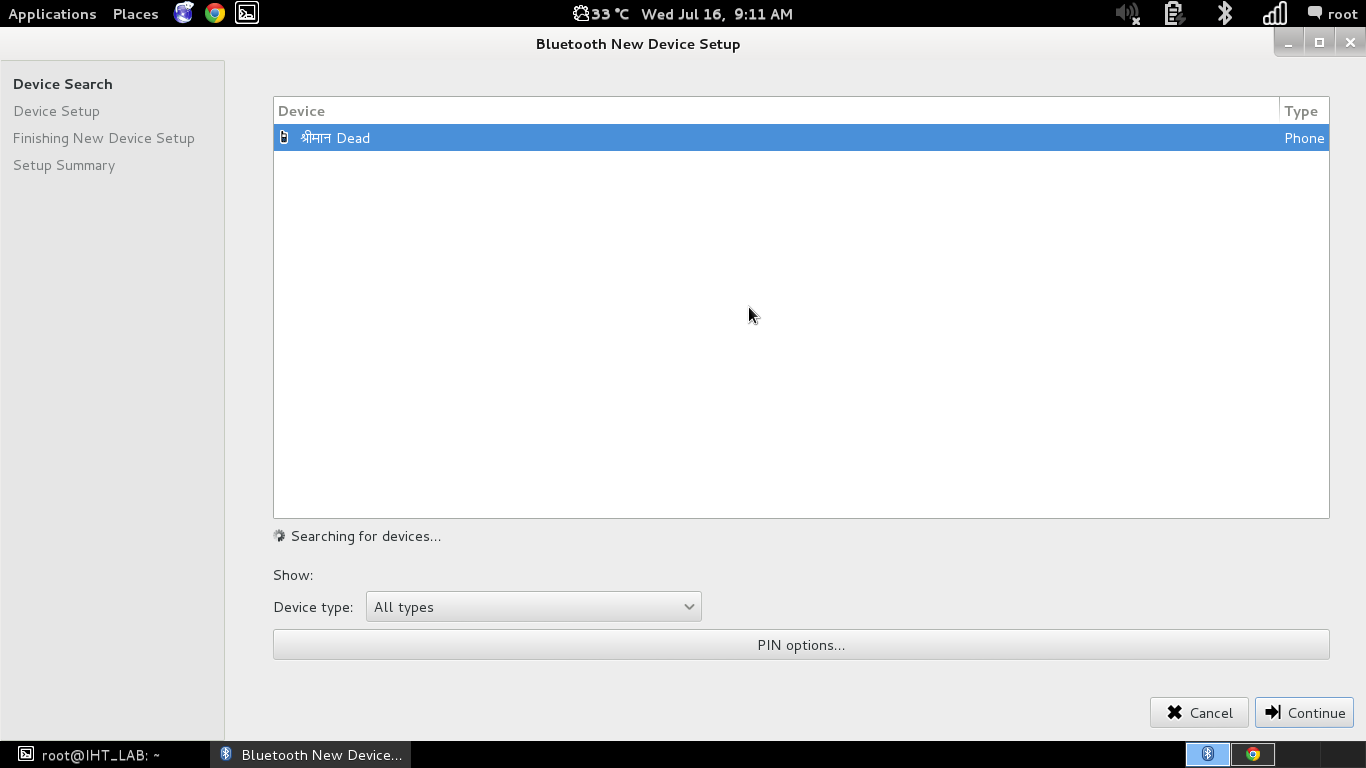
Now click on continue and pair your device and allow on you device this pair .
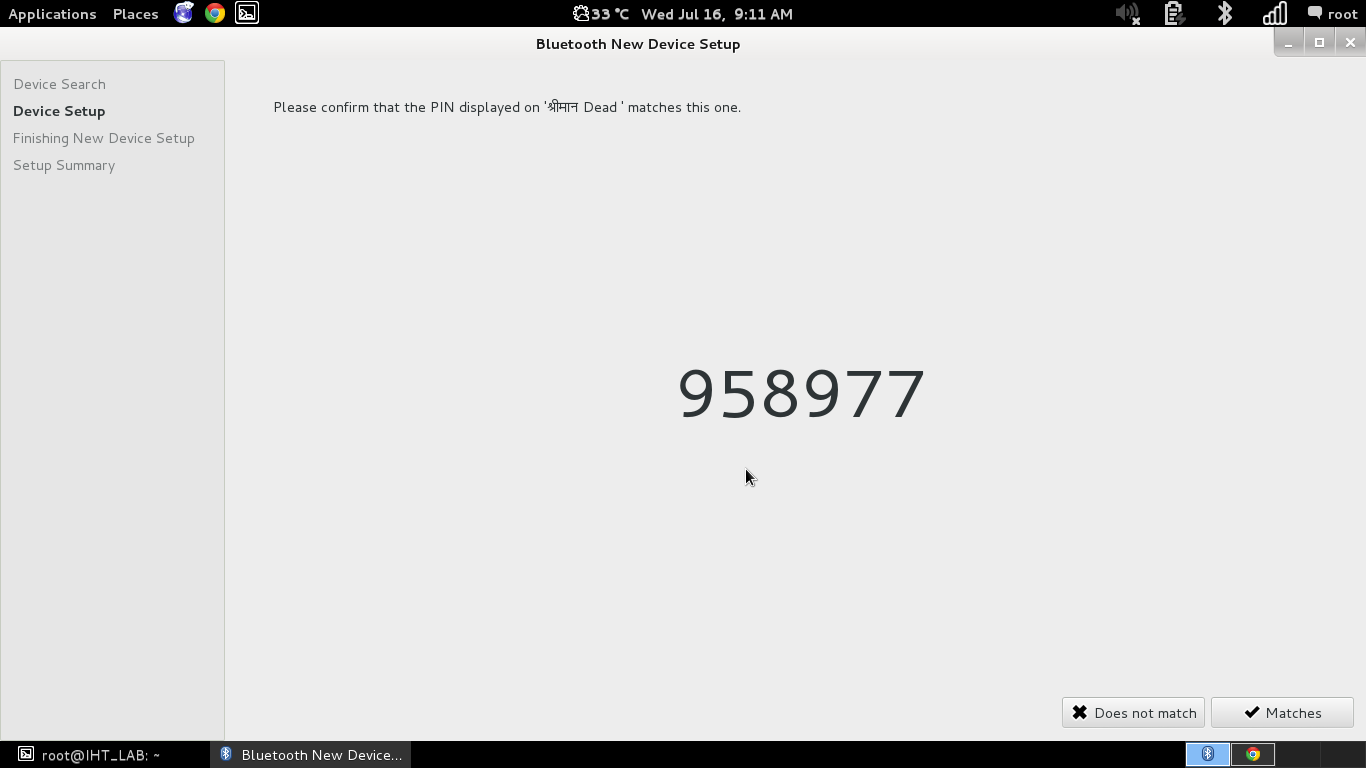
Now your device is connected then again click on continue .
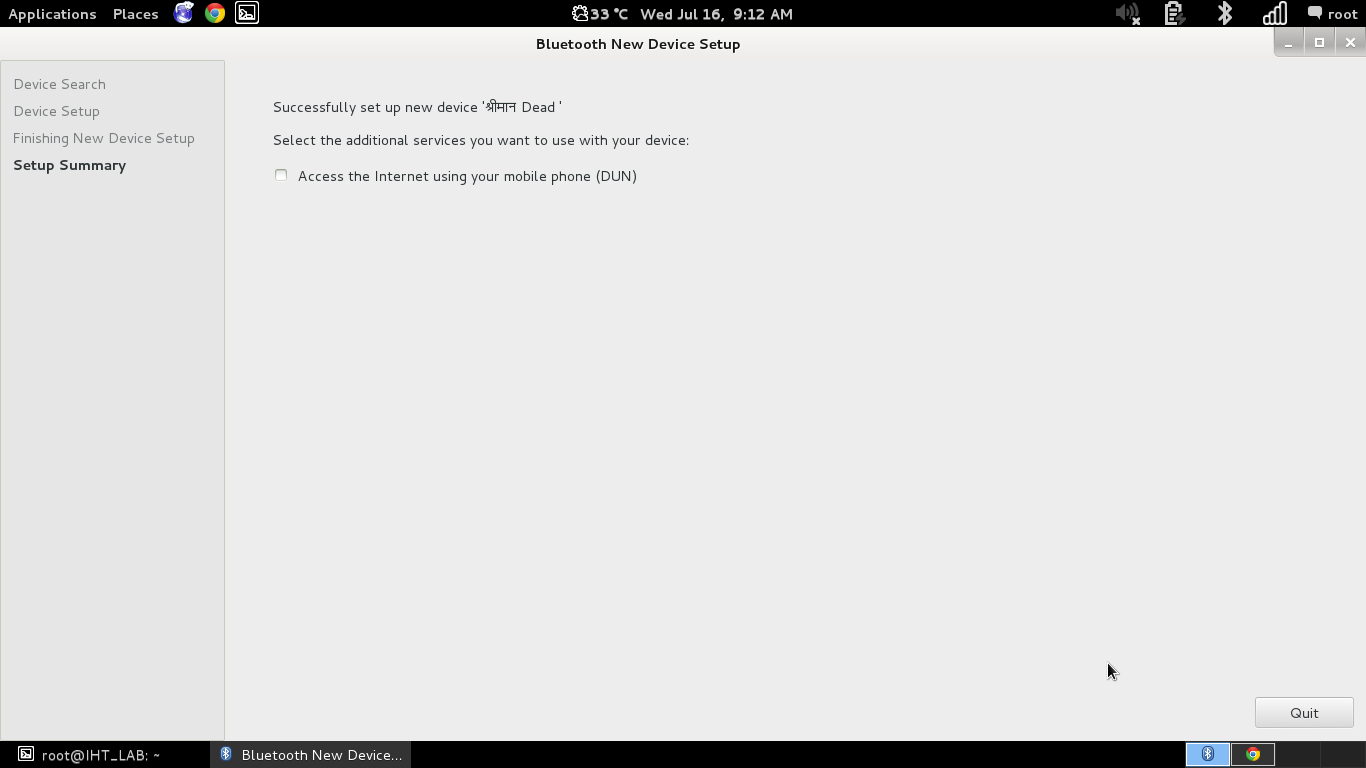
Now Quit and you device is ready to use
If you like this tutorial then once said
